My Honest FlexiSpot E7 Pro Desk Review
So after months (literally 4-5 months) of researching standing desks, I finally decided to pull the trigger on the FlexiSpot E7 Pro. I went back and forth between different brands but the E7 Pro stood out for its features and the warranty. I was hoping it’d be worth the hype, especially since stability was one of my top priorities.
Here’s how it went:
Delivery & First Impressions
The desk arrived super fast(just 4 days after I ordered it) which I thought was impressive. The packaging was solid, and all the parts felt sturdy and premium. Definitely a good start!
Assembly
Okay, so here’s where I struggled a bit. The installation guide that came with it wasn’t clear at all. I legit had to watch multiple YouTube videos to figure things out. If they had included a better step-by-step guide, it would’ve been way less frustrating. It took me about two hours, but I’m sure someone more efficient could do it faster.
Pro tip: the desk is heavy, so definitely get some help when lifting or moving it around.
One cool thing about assembly is that the screws are alphabetically labeled, which made things a bit easier to follow once I got the hang of it. Also, if you want to install the cable management tray properly, you’re probably going to need a power drill. I didn’t have one, so I had to attach it loosely, and it’s not super secure right now.
Things I Liked
- The height adjustment is super smooth, and the dual motors work quietly.
- The desk feels premium, from the matte finish on the legs to the overall build quality.
- The cable management system they included is a huge win. It keeps everything neat and tucked away.
- The added stability is a game changer. I don’t feel any wobble when I’m typing or using my monitors.
Things I Wish Were Better
- Power Plug Placement: I really wish the power plug was attached to the bottom of one of the legs. Right now, when I adjust the desk height, I have to worry about the cable length and make sure it doesn’t get pulled too tight.
- Keypad Ports: The premium keypad is nice, but it only has a USB-A port. At this price point, they could’ve included a USB-C or even two ports for more versatility.
- Clearer Instructions: As I mentioned earlier, the installation guide needs a serious upgrade. It was so unclear that I had to piece things together with multiple YouTube tutorials.
Overall Thoughts
Now that it’s all set up, I can say the desk is really solid. It feels stable even with two monitors and two laptops on it. Adjusting the height is smooth, and it’s actually made me more mindful of sitting and standing throughout the day. It’s definitely improved my setup, but there are some small things that could’ve made the experience better.
For anyone looking at the FlexiSpot E7 Pro, I’d say it’s worth it if you want a high-quality desk that looks and feels premium. Just be ready for a bit of a learning curve during assembly and invest in a power drill if you want to set up the cable tray properly.
Anyway, hope this helps someone who’s been stuck in the endless cycle of desk research like I was. Feel free to ask if you have any questions about it. I’m happy to help!