Wifi disappeared after windows update
if wifi is not working just go to settings and then to windows update and uninstall the windows update that were previously installed. After restarting you should be able to see and connect to the wifi . hope this helps, i am posting this as i had this problem and solved it with this method.
The few methods that might work
- Hard reboot - hold the power button until the laptop turns off and then wait for 10 seconds to turn back on
- installing the drivers again
- Buying a new wifi card
- network reset in settings
- last method hard reset if all you tried hasnt worked (not recommended)